Sesame - A Sublime Text plugin
Sesame is my favourite Sublime Text plugin. It's a quick way to open, add, switch, and remove projects and folders.
The name "Sesame" is a play on the phrase "Open Sesame". A magical phrase in the story of "Ali Baba and the Forty Thieves" from Antoine Galland's version of One Thousand and One Nights. It opens the mouth of a cave in which forty thieves have hidden a treasure.
Installation
You can install Sesame via Package Control.
Setup
Set the location of your projects and add your preferred key bindings.
Menu → Preferences → Settings
"sesame.path": "~/projects",Menu → Preferences → Key Bindings
{ "keys": ["ctrl+alt+o"], "command": "sesame_open" },
{ "keys": ["ctrl+alt+a"], "command": "sesame_add" },
{ "keys": ["ctrl+alt+r"], "command": "sesame_remove" },
{ "keys": ["ctrl+alt+s"], "command": "sesame_switch" },Projects Depth
The default depth is 2, which means Sesame will look for projects two levels deep. For example, consider the following structure:
$ cd ~/projects && tree -L 2
.
├── laravel
│ ├── framework
│ ├── lumen
│ └── tinker
├── sebastianbergmann
│ └── phpunit
└── symfony
└── symfony
8 directories, 0 filesWith a projects depth set to 2 it yields 8 projects:
laravel/framework
laravel/lumen
laravel/tinker
sebastianbergmann/phpunit
symfony/symfonyWith a projects depth set to 1 it yields 3 projects:
laravel
sebastianbergmann
symfonyHere is what Sesame looks like in Sublime Text:
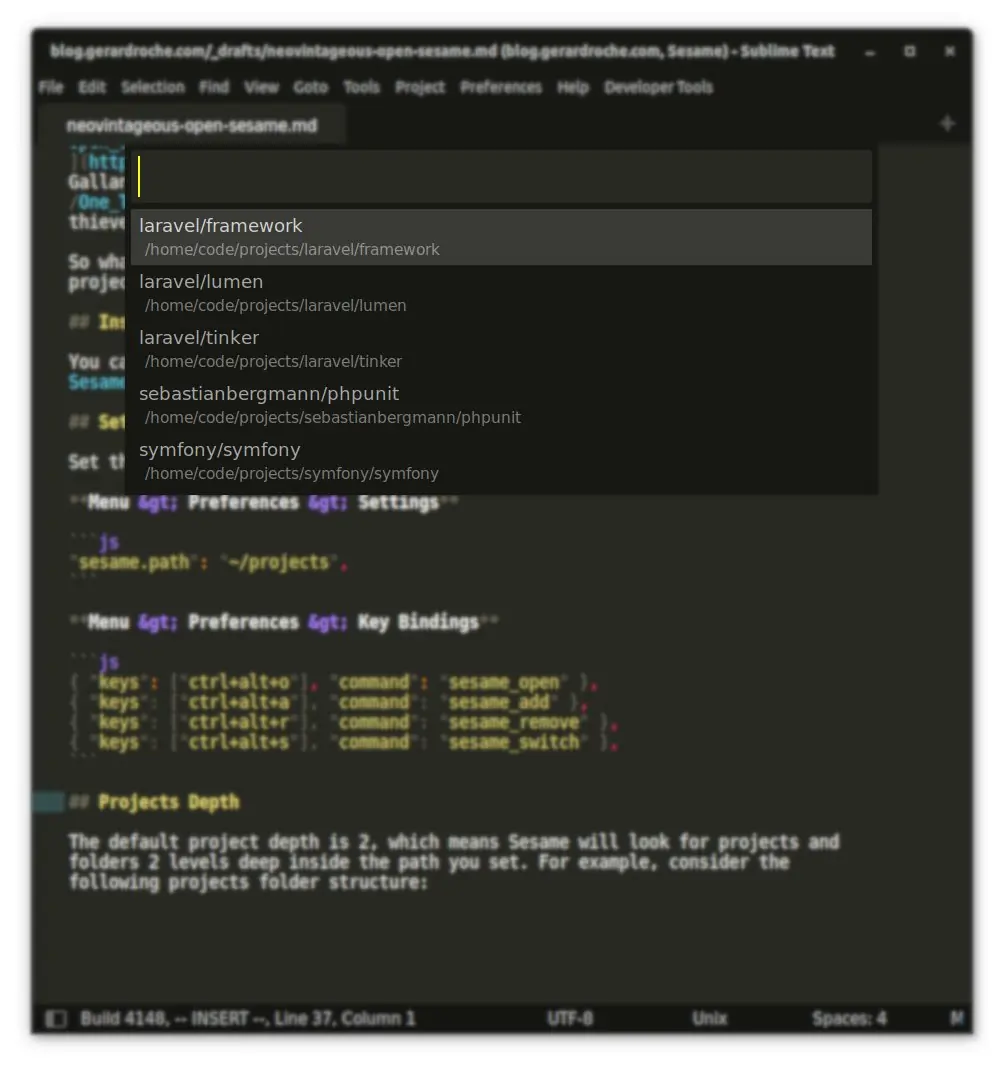
Projects and Folders
In Sesame, projects and folders mean the same thing. The only difference is that Sesame will use a Sublime Text project file to open the project/folder if it finds one at the base of the folder.
Multiple Projects Paths
You can set multiple paths by setting a list:
"sesame.path": ["~/projects", "~/work"]If you need to set different depths for each path you use a dict:
"sesame.path": [
{
"path": "~/projects",
"depth": 2
},
{
"path": "~/work",
"depth": 1
}
],Filters
By default, Sesame will include all projects. You can filter the list to show only version controlled projects or exclude version controlled projects.
"sesame.vcs": null, // defaultWill include versioned and non-versioned. This is the default.
"sesame.vcs": true,Will include versioned.
"sesame.vcs": false,Will exclude versioned.
Wrapping up
I can't tell you how much I use this little plugin. Opening, adding, removing, switching... I do it countless times a day. I would be lost without it. Give it a go. It's magical.